Setting up ACH on your Internet account
What is ACH and why it might be your new favorite way to pay
ACH (short for Automated Clearing House) is a simple, secure way to move money straight from your bank account–no checks, no cards, no fuss. It’s the same system that powers things like direct deposit and automatic bill payments. ACH is a great option for those who want a smooth, set-it-and-forget-it way to stay on top of their internet bill–without relying on a credit card.
Setting up ACH
1. Log in to your refreshed account interface.
2. From your Account overview, click Manage payment.
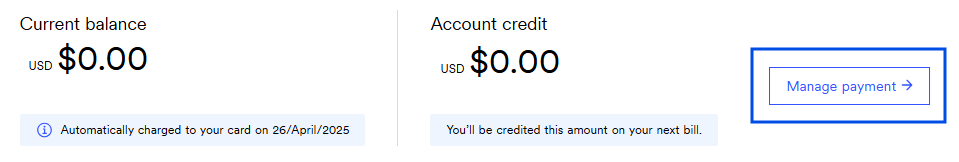
3. In the Payment details section, select Add payment method.
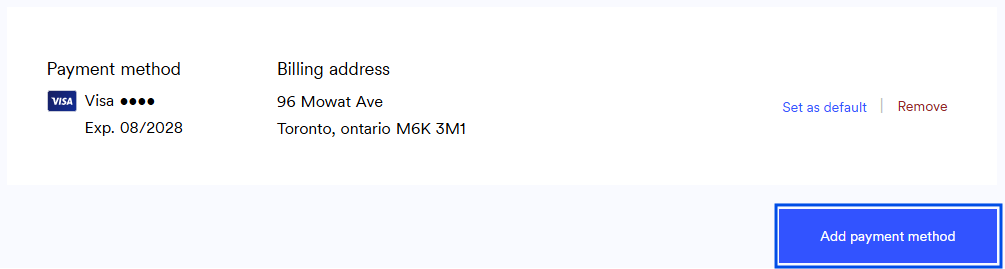
4. In the pop-up, scroll down to choose ACH Direct Debit by selecting the radio button.

5. Enter the Account holder’s full name (must match the bank account) and email address.
6. Click Add.
7. Next, a Stripe window will open. Read and agree to Stripe’s terms of service.
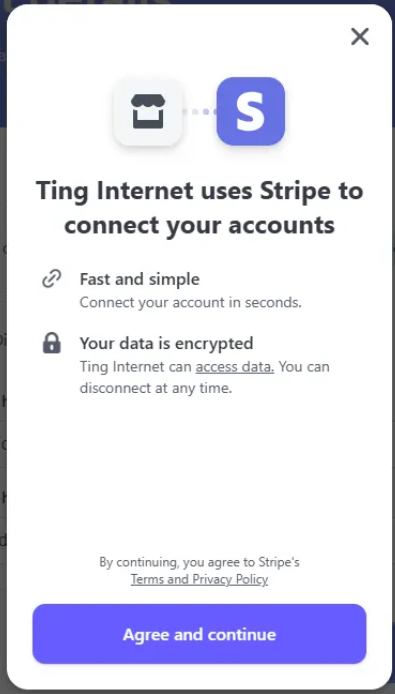
8. Use the search bar to find your bank.
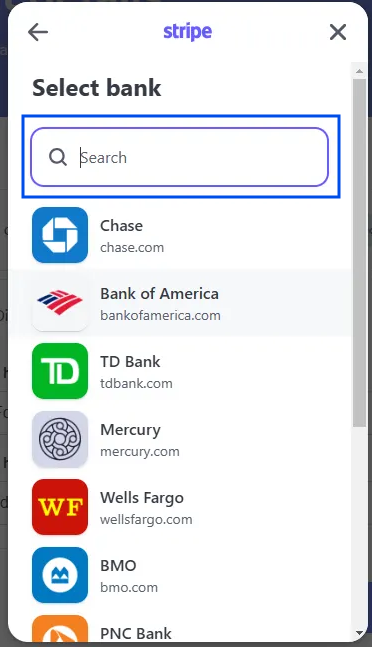
9. Log in to your bank through the Stripe pop-up.
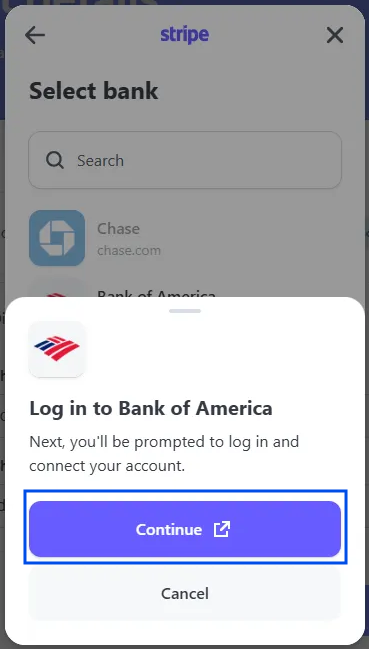
10. Select the account you want to use, then click Connect account.
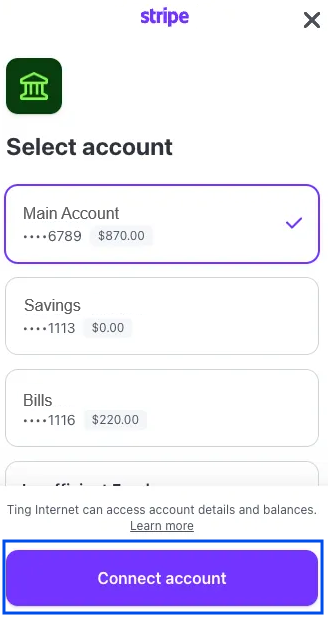
11. If successful, you’ll see a confirmation screen. Click Done.

FAQ
Is ACH secure?
ACH transfers are handled through a federally regulated network with strong encryption. When you add your bank account through Ting, the process is powered by Stripe, a trusted and secure payment platform.
Does Ting charge fees for ACH payments?
Nope. We don’t charge any extra fees for using ACH.
What if I want to change my bank account later?
No problem. Just add a new bank account using the same steps. You can then set it as your default and remove the old one.
How long do ACH payments take?
ACH transfers typically take 1–2 business days to process, so make sure to plan ahead if you’re paying close to your due date.
Can I use a savings account?
Yes–as long as it’s eligible for ACH transfers. Some savings accounts have restrictions, so it’s best to check with your bank first.




.svg)