Checking for Service Outages in your Area
No one likes being offline. That’s why we monitor all Ting services 24/7. If there’s ever a disruption, we’ll post real-time updates to our status page so you’re never left wondering what’s going on.
Why service outages happen (and what we do about them)
We know service outages are frustrating. Our goal is always to keep you connected and to get you back online as quickly as possible when things go down. To fix an outage fast, we first need to figure out what’s causing it. Here are some common reasons your service might be interrupted:
- Network disruptions
These can be caused by damage to physical infrastructure–things like storms, earthquakes, power outages, or cut cables. - Scheduled maintenance
Sometimes we need to take things offline briefly for upgrades or repairs. We do our best to schedule maintenance during low-usage times and will provide you with communication before planned maintenance happens. - Technical issues
Equipment malfunctions, server errors, or software bugs can also cause temporary service interruptions.
We’re always working behind the scenes to minimize downtime and we’ll keep you in the loop if there’s a known issue in your area.
Checking for a Service Outage
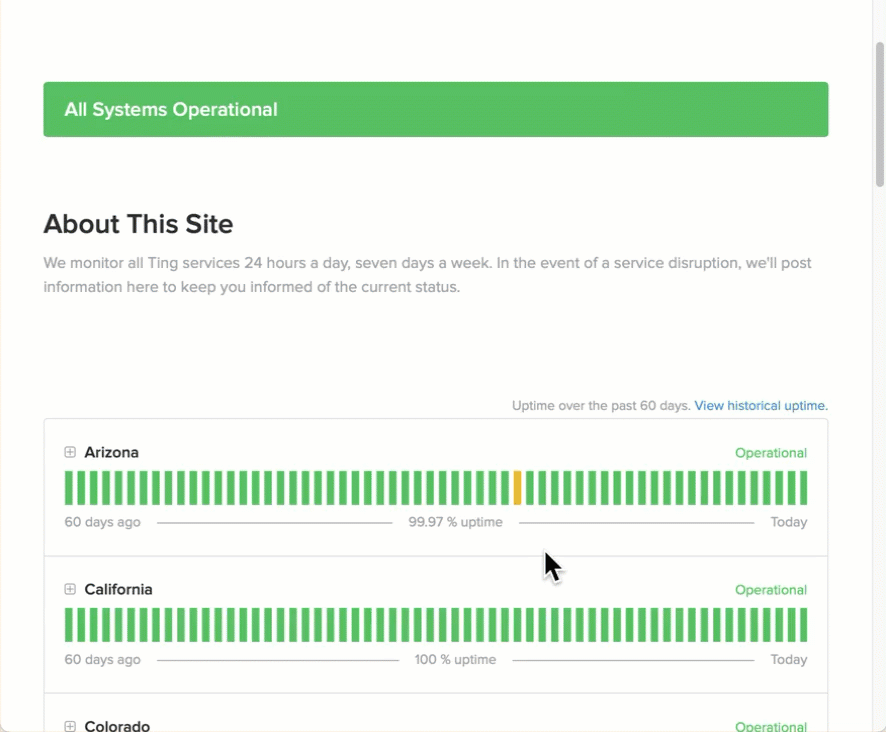
Need to check for a potential outage? We'll update our status page whenever there is an outage, and provide alerts for Scheduled maintenance.
- Open the status page.
- Locate your state.
- Click the + sign next to your state to expand the list.
- Check for your city.
- Hover over the lines to view the status. Each line represents one day.
- Clicking on a line will bring up more details about specific Ting towns within your region.
🟩 Green = No issues
🟧 Orange = Partial outage
🟥 Red = Major outage
Signing up for Outage Alerts
We recommend signing up for updates from Ting Internet Outages.
This ensures you receive real-time communications on the status of any outage and repairs to service in your area. No need to call in – you can choose to get alerts right to your email or phone.
- Open the Status Page.
- At the top right-hand corner of the page, click Subscribe to updates
- Choose your preferred method of subscription - email, text message (SMS), Slack, or RSS feed by clicking the corresponding icons.
📌 When you subscribe, we will only send notifications about outage alerts.





.svg)