Activating a new number on Ting
Getting a new number with Ting is quick and easy. Follow these steps to activate your number and start enjoying Ting Mobile.
What you’ll need
- A Ting SIM card.
- A compatible phone or an eSIM-capable device.
If you're activating a new phone, set up your phone before you begin.
Activating your new number
1. Start on Tingmobile.com
- Select Compare plans in the top-left corner.
- Want to see more of our plans? Click See all plans.
- Select Get Mobile next to the plan you are interested in.
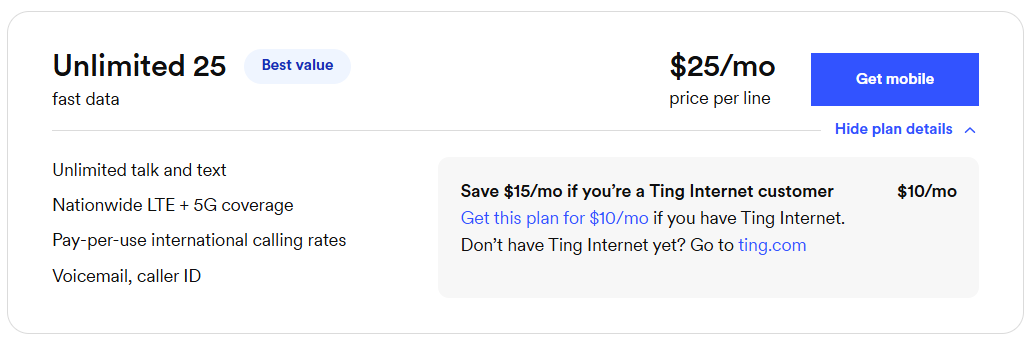
2. Select your device option
- Already have a phone? Select Bring a phone. Have it handy to check compatibility in the next step.
- Need to purchase a new phone? Select Browse new phones.
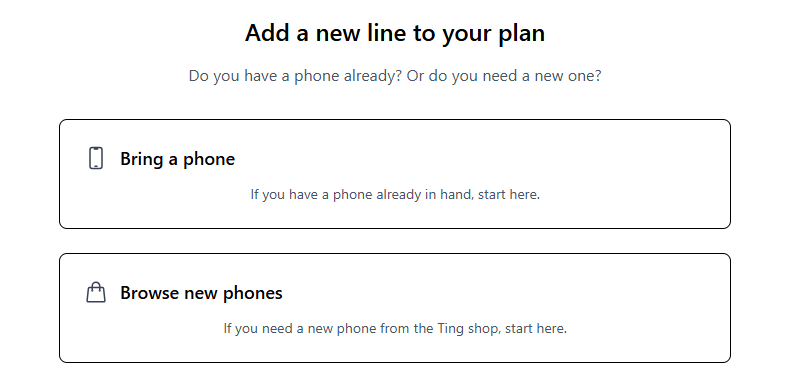
3. Check your phone’s compatibility
- Enter your phone’s IMEI if you're bringing a phone. Select Check.
- Need a hand? Find your IMEI.
- Need a hand? Find your IMEI.
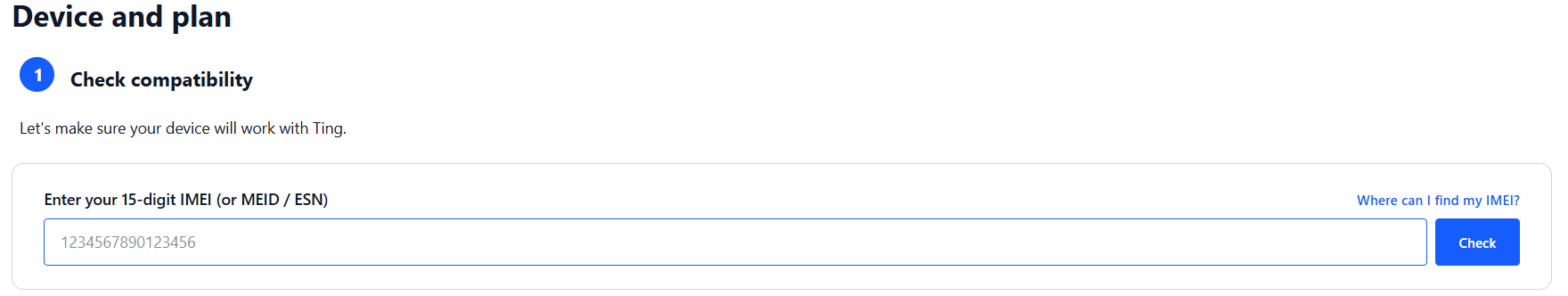
4. Get a SIM or check your SIM card
- If your phone is eSIM compatible, you can select the option for eSIM. We'll send you an email with the details after activation.
- If you prefer using a physical SIM:
- Select Physical SIM card to order a new SIM. We'll mail it to you.
- Already have a Ting SIM? Select I already have a Ting SIM. We'll ask for the SIM number in the next step.

6. Verify coverage
- Enter your home address to confirm Ting service is available in your area. Select Continue to plan selection.
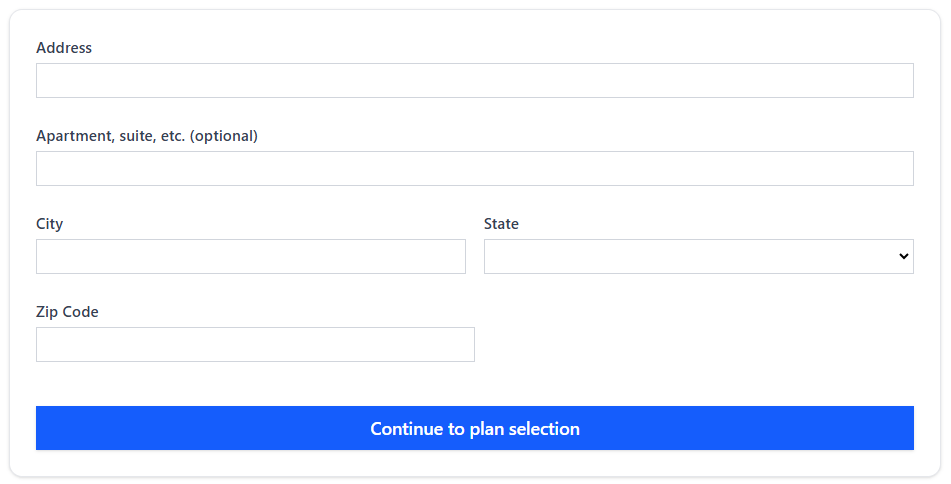
5. Select your number option
- Select Get a new number.
- Select from the available list of area codes.
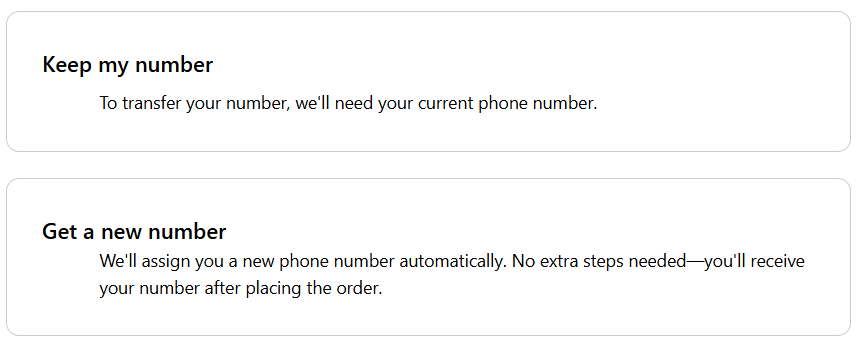
6. Enter your billing information
- This will bet the card we use for automatic payments. Once your payment information is entered, click Review my order.
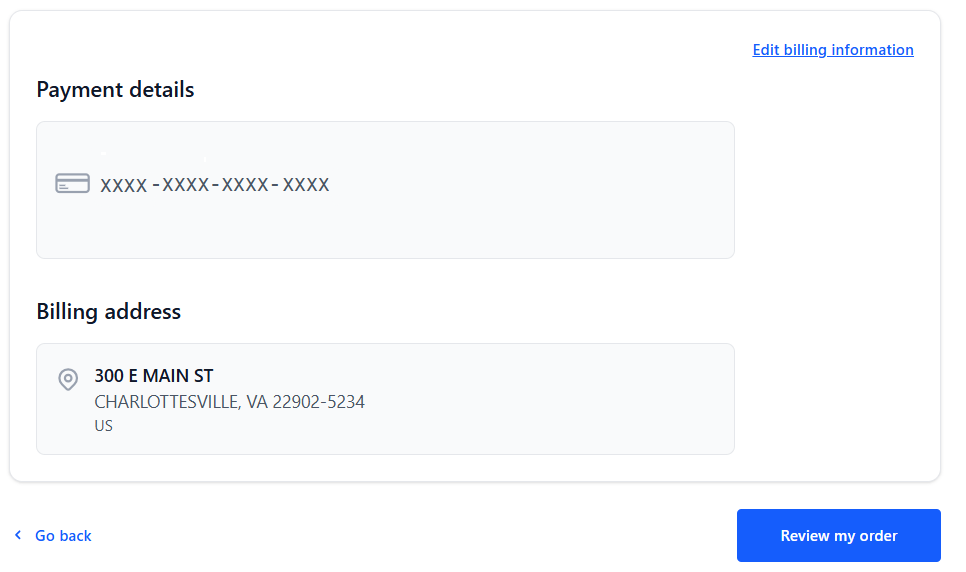
7. Review and confirm
- Double-check your details, agree to the terms of service and click Activate.
- If any of your details need to be changed, select See an error? Go back.
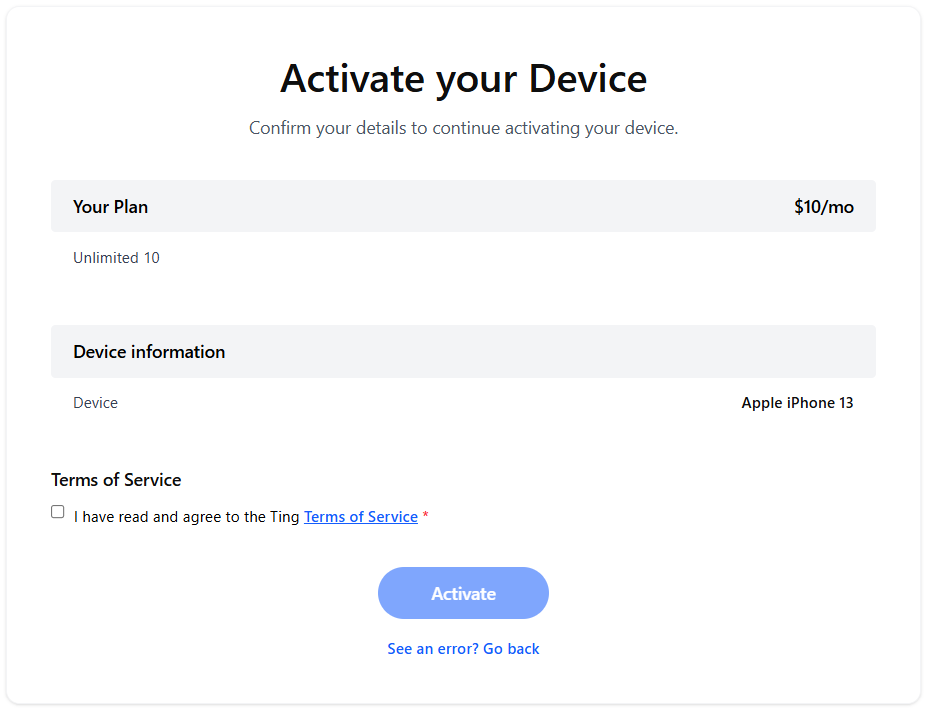
8. Complete your eSIM activation (if applicable)
- In some cases, your phone may automatically download your eSIM.
- If you don't see the automatic download, complete your eSIM activation by scanning the code and follow the prompts to finish activation.




.svg)