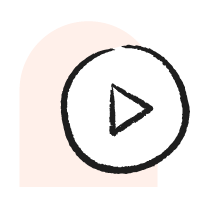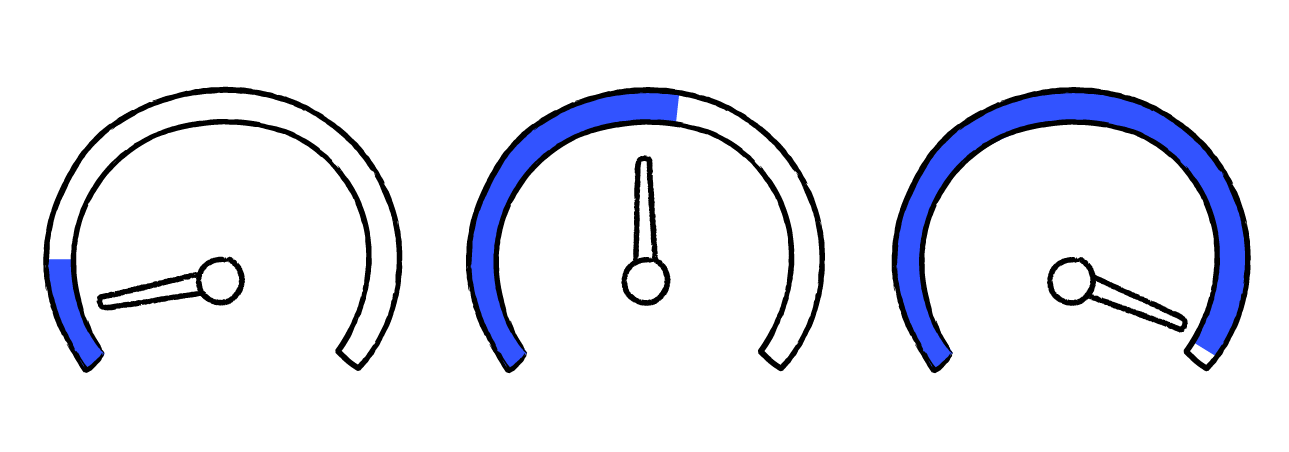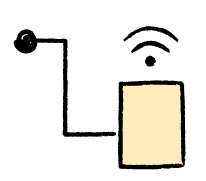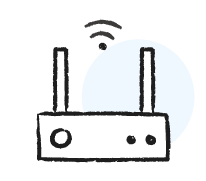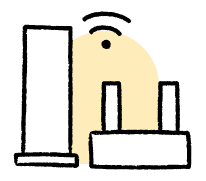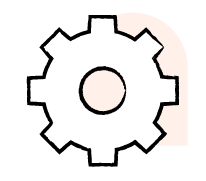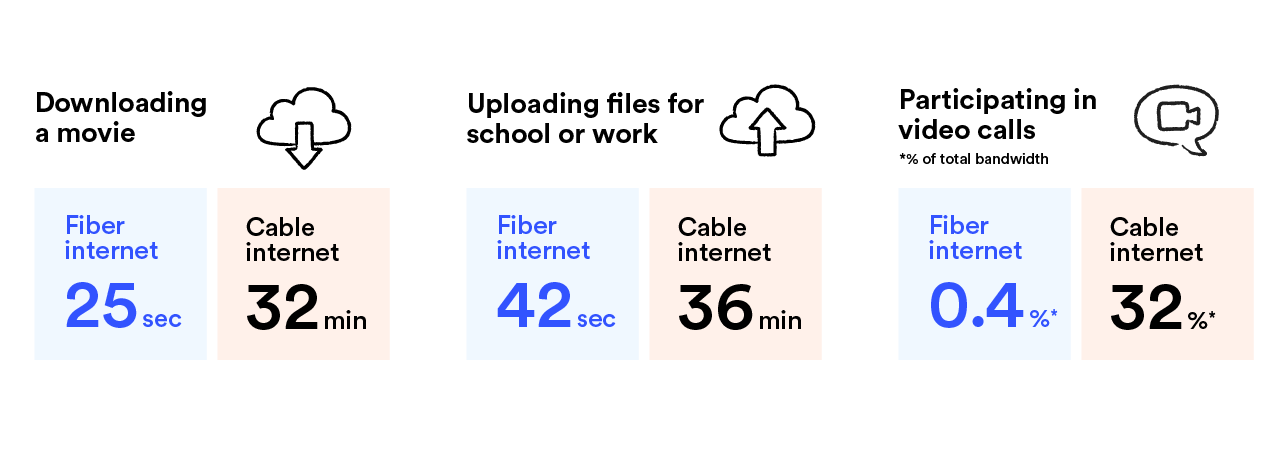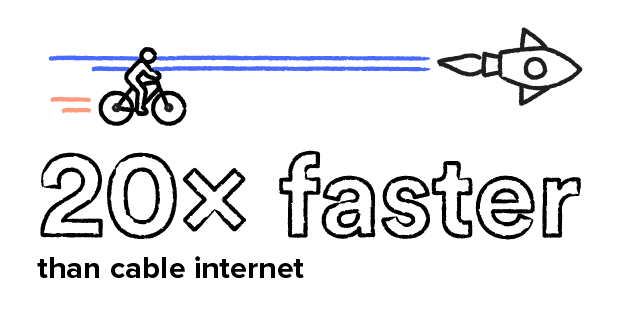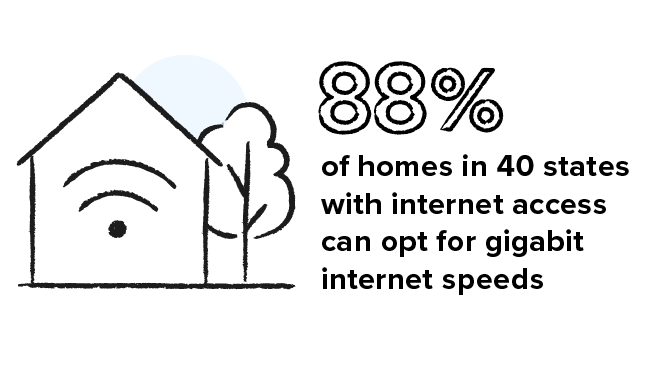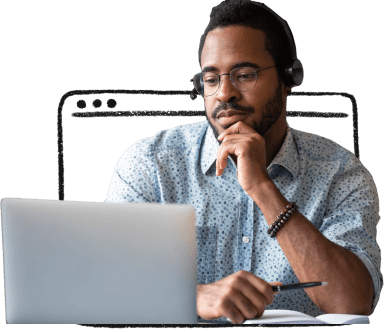UNDERSTANDING INTERNET SPEEDS
07
How to improve your current internet speed
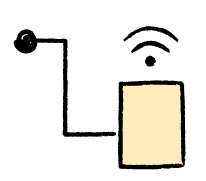
1. Hardwire your device
Get a wired connection. Ethernet is still the king of internet speed, so plug your device directly into your router's Ethernet port.
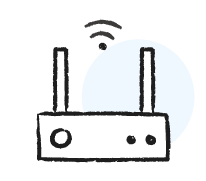
2. Consider buying a more powerful router or mesh kit
Get a better router or mesh kit. If you have a large home or want better Wi-Fi coverage, a mesh kit is a popular option. It's made up of several devices that communicate with each other to give you an uninterrupted signal.
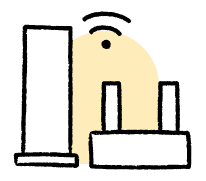
3. Upgrade your devices
Some entry-level devices may have weak Wi-Fi or Ethernet hardware, so upgrading to a device that supports Gigabit Ethernet (for Ethernet) or Wireless AC (for Wi-Fi) can help.
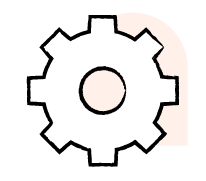
4. Check your settings
Most routers have a 2.4 GHz and a 5 GHz Wi-Fi network option, with 5 GHz being faster but not as far reaching. If your router broadcasts both networks, make sure you choose the 5 GHz network. And don't forget to reboot your router and devices regularly—yes, we mean turning it off and turning it back on again. Physically unplugging the power and plugging it back in clears out the metaphorical cobwebs, giving your device a short but much-needed fresh start.