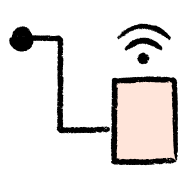
100% direct fiber internet
Ting gives you a dedicated fiber connection that isn’t shared. That means it’s always fast and reliable, even during peak hours.
REMEMBER: Before you start adding components to your page. It is important that you have the CODE - Universal Styles symbol right at the top of the page, below the Body tag. This code is important for the styles to work properly.
REMEMBER: For Google Tag Manager, add the CODE - GTM right beneath the Body tag on each page.
For proper page structure when making a new page:
Add the CODE - Universal Styles to the top of the page right under the Body tag.
Add a Div block to the page and change the Tag to Main in the Settings in the right panel.
Add the symbol for the Nav you wish to have on this page, and make sure it is ABOVE (not within) the Main element.
Add the symbol for the Footer you wish to have on this page, and make sure it is BELOW (not within) the Main element.
When adding the content symbols you want, make sure you add them all into the Main container you created!
How to add a link to a section:
When clicking on the parent div/section of the component, in the right hand panel under Settings, add a unique ID to the section (ie. sign-up-form).
On the button you want to link from, in the settings on the right change the "Type" to "Section", and then select your ID from the last step.
If you are using a symbol, I suggest putting that symbol inside a Div and adding the ID onto that Div so you don't need to unlink the symbol.
Most of the sections are editable through the Symbol Overrides that appear in the right panel. However, some will need to be unlinked in order to be edited or used!
For components that need to use the script font, unlinking from the main symbol is necessary! Then, wrap the word you wish to highlight in a span and add the class text-h1-alt to it.
If some elements of the component are not needed (ie. button, paragraph), you will need to unlink the symbol to delete it.
For all forms: Ensure that in Hubspot in "Style and Preview" the "Set as Raw HTML" switch is on for the CODE - Hubspot Form styles to work.
For any questions or concerns please reach out to Kay Evans-Stocks for help! Happy building!
There is Code to make this Simple Nav match a hero background colour. The options are: Frost, Secondary, and Primary.
If you need to use the script font, unlink the symbol and edit the title normally, adding a span with the class of text-h1-alt to the word you wish to highlight. Using the symbol overrides will not work.
Learn how Ting’s fiber internet is the best internet technology to do everything you love at incredible speeds today, and tomorrow.

Learn how Ting’s fiber internet is the best internet technology to do everything you love at incredible speeds today, and tomorrow.

Learn how Ting’s fiber internet is the best internet technology to do everything you love at incredible speeds today, and tomorrow.

Learn how Ting’s fiber internet is the best internet technology to do everything you love at incredible speeds today, and tomorrow.

Our customers know better than anyone the value of fast, reliable internet. Take a moment to tell us why internet access matters to you and your family. You just might be featured in our advertising AND have the chance to win one of four great prizes!
Learn how here
Our customers know better than anyone the value of fast, reliable internet. Take a moment to tell us why internet access matters to you and your family. You just might be featured in our advertising AND have the chance to win one of four great prizes!
Learn how here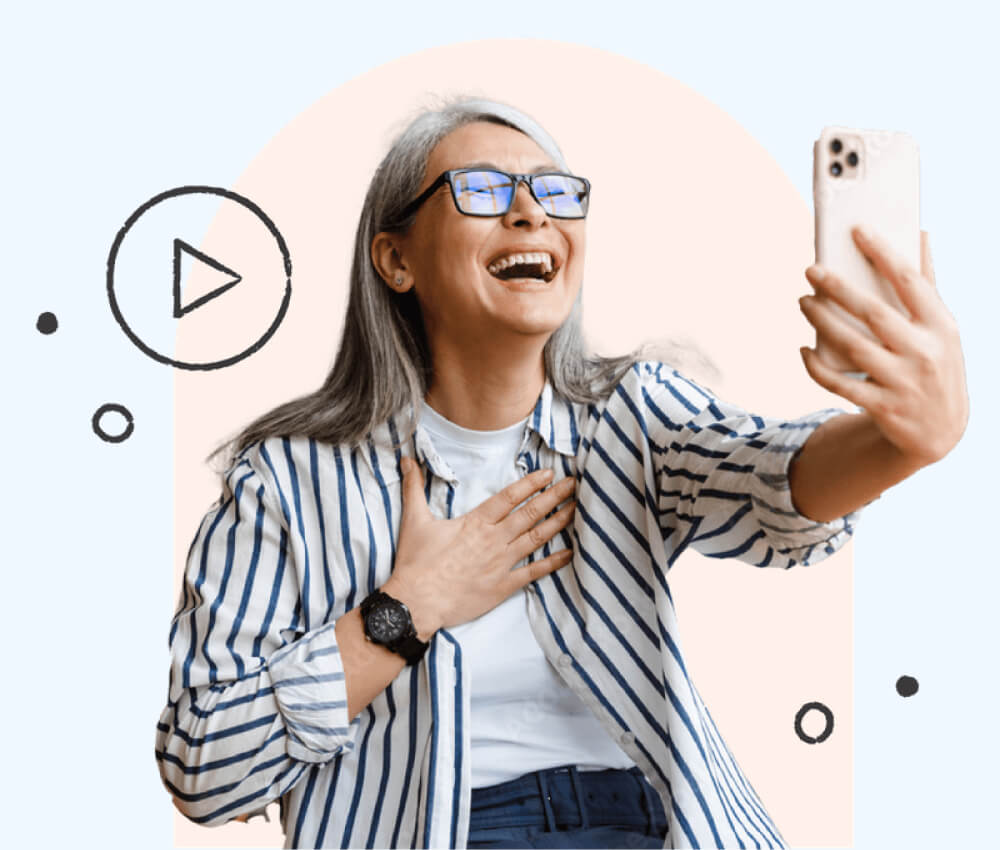
Our customers know better than anyone the value of fast, reliable internet. Take a moment to tell us why internet access matters to you and your family. You just might be featured in our advertising AND have the chance to win one of four great prizes!
Learn how here
Our customers know better than anyone the value of fast, reliable internet. Take a moment to tell us why internet access matters to you and your family. You just might be featured in our advertising AND have the chance to win one of four great prizes!
Learn how here
If you need to use the script font, unlink the symbol and edit the title normally, adding a span with the class of text-h1-alt to the word you wish to highlight. Using the symbol overrides will not work.
Lorem ipsum dolor sit amet, consectetur adipiscing elit. Vivamus euismod dignissim eros vitae imperdiet.
Primary button

To add a new form, use the Form Code Embed override, and replace the code in the embed in the Rich Text Area with the new form. Remember to add the symbol CODE - Hubspot Forms to the top of any page that uses this component underneath the CODE - Universal Styles symbol. Ensure that in Hubspot in "Style and Preview" the "Set as Raw HTML" switch is on for the styles to work - marketing should be able to do that!
As well, to use the script font in the title, wrap the word in a span and add the class text-h1-alt
Lorem ipsum dolor sit amet, consectetur adipiscing elit. Vivamus euismod dignissim eros vitae imperdiet.
If you need to use the script font, unlink the symbol and edit the title normally, adding a span with the class of text-h1-alt to the word you wish to highlight. Using the symbol overrides will not work.
Lorem ipsum dolor sit amet, consectetur adipiscing elit. Vivamus euismod dignissim eros vitae imperdiet.
Button
Lorem ipsum dolor sit amet, consectetur adipiscing elit. Vivamus euismod dignissim eros vitae imperdiet.
Button
Lorem ipsum dolor sit amet, consectetur adipiscing elit. Vivamus euismod dignissim eros vitae imperdiet.
Button
Lorem ipsum dolor sit amet, consectetur adipiscing elit. Vivamus euismod dignissim eros vitae imperdiet.
Button
If you need to use the script font, unlink the symbol and edit the title normally, adding a span with the class of text-h1-alt to the word you wish to highlight. Using the symbol overrides will not work.
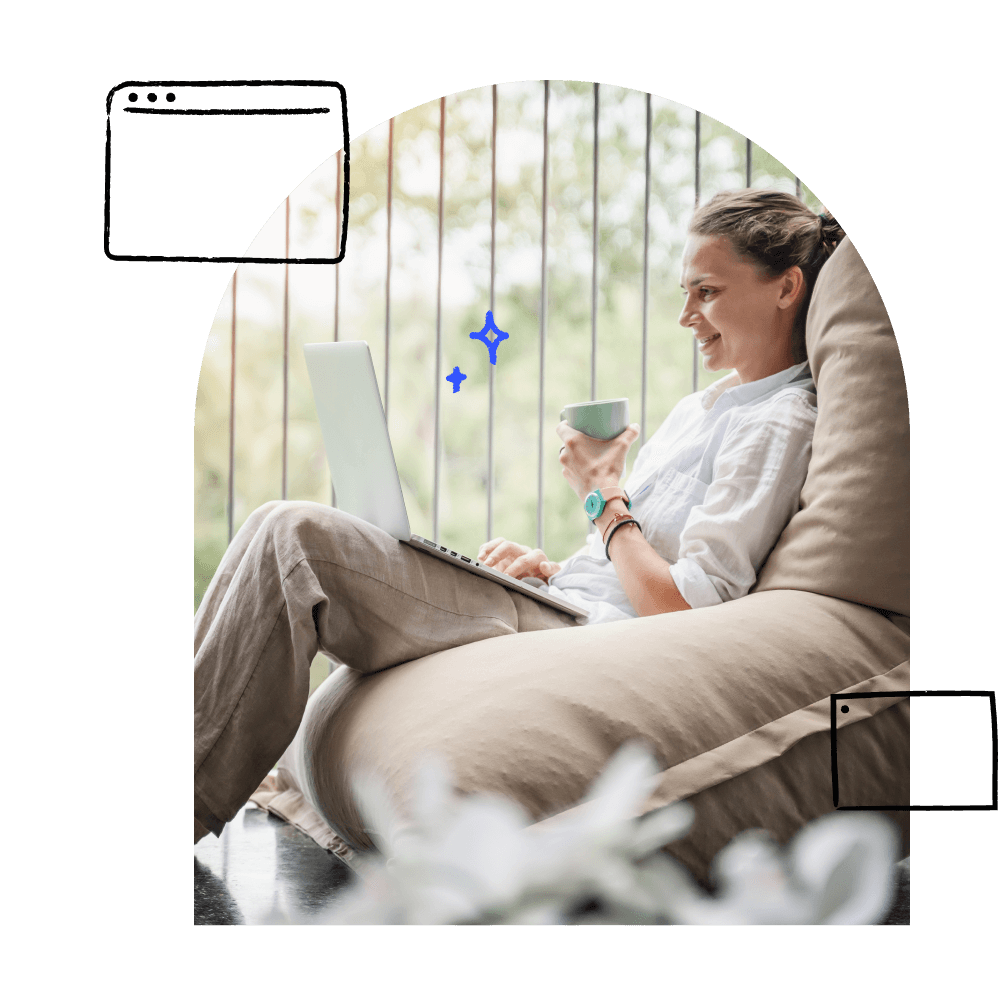
Lorem ipsum dolor sit amet, consectetur adipiscing elit. Suspendisse varius enim in eros elementum tristique. Duis cursus, mi quis viverra ornare, eros dolor interdum nulla, ut commodo diam libero vitae erat. Aenean faucibus nibh et justo cursus id rutrum lorem imperdiet. Nunc ut sem vitae risus tristique posuere.
Button Text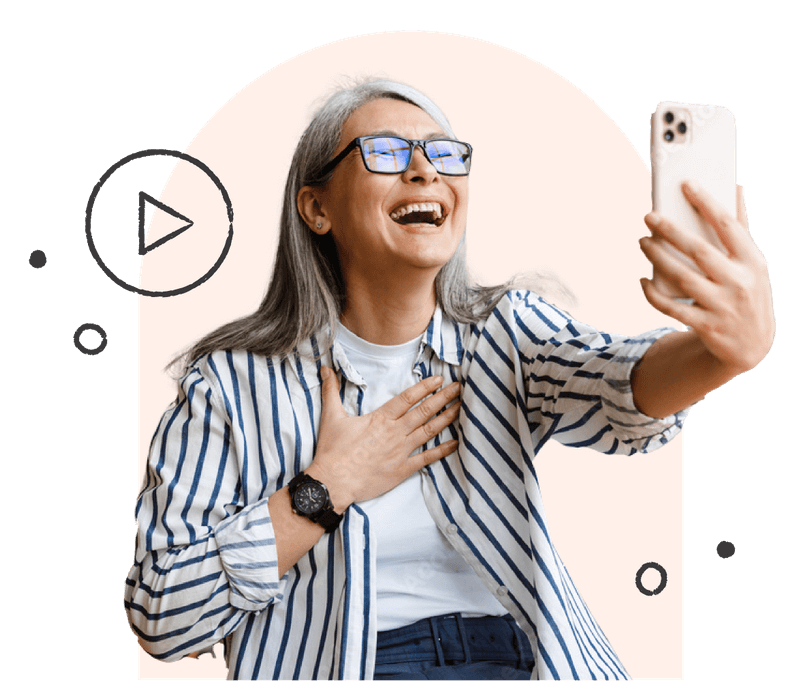

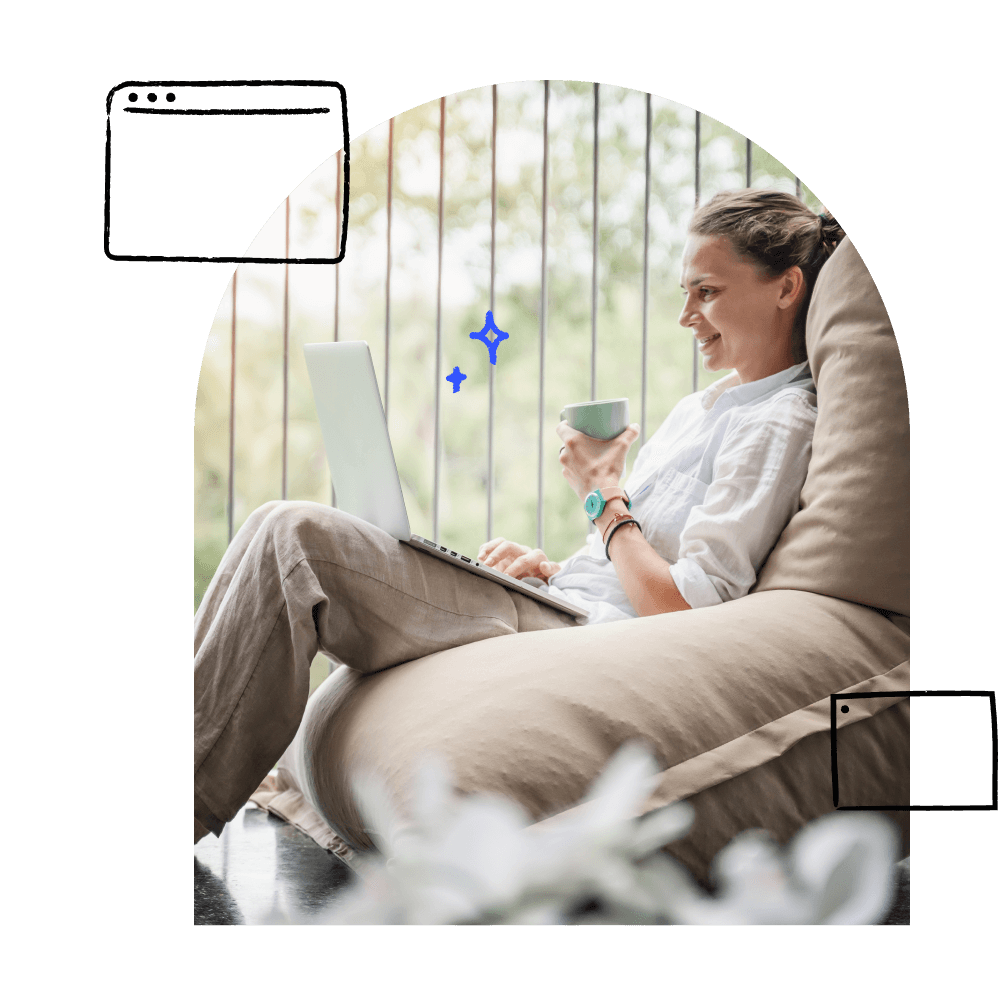
Lorem ipsum dolor sit amet, consectetur adipiscing elit. Suspendisse varius enim in eros elementum tristique. Duis cursus, mi quis viverra ornare, eros dolor interdum nulla, ut commodo diam libero vitae erat. Aenean faucibus nibh et justo cursus id rutrum lorem imperdiet. Nunc ut sem vitae risus tristique posuere.
Button Text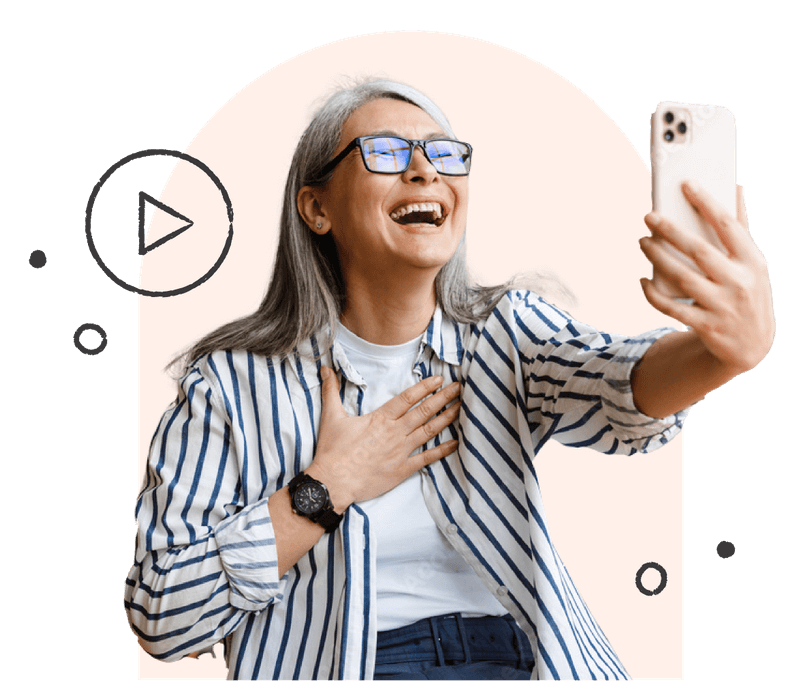

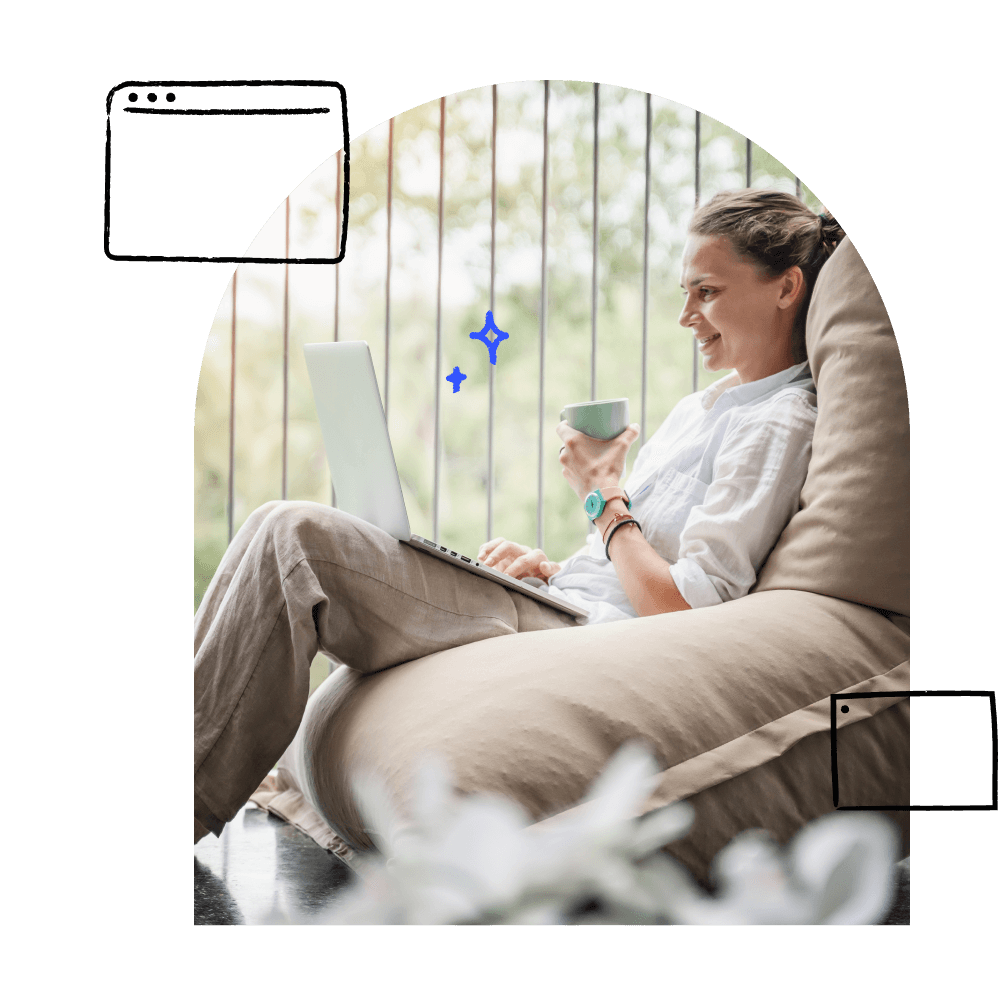
Lorem ipsum dolor sit amet, consectetur adipiscing elit. Suspendisse varius enim in eros elementum tristique. Duis cursus, mi quis viverra ornare, eros dolor interdum nulla, ut commodo diam libero vitae erat. Aenean faucibus nibh et justo cursus id rutrum lorem imperdiet. Nunc ut sem vitae risus tristique posuere.
Button Text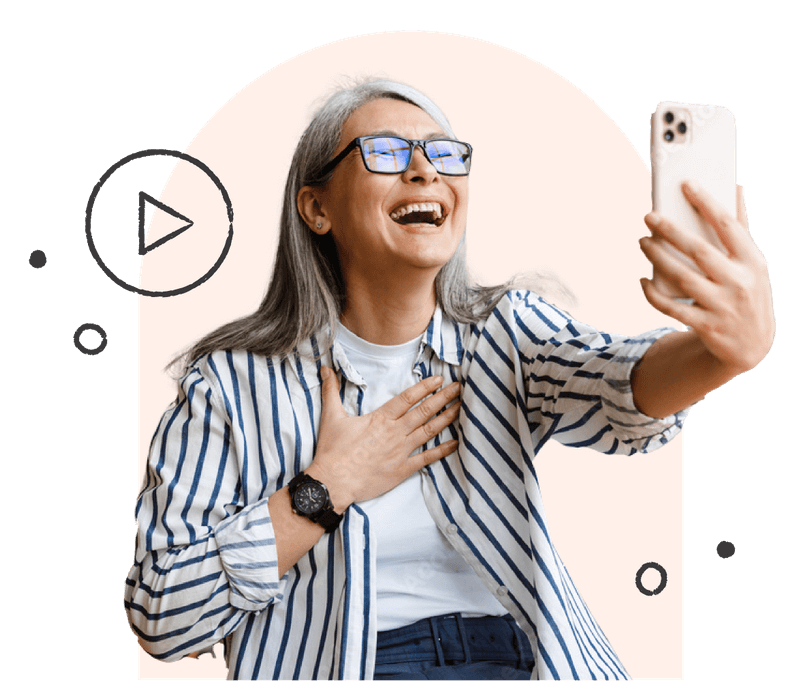

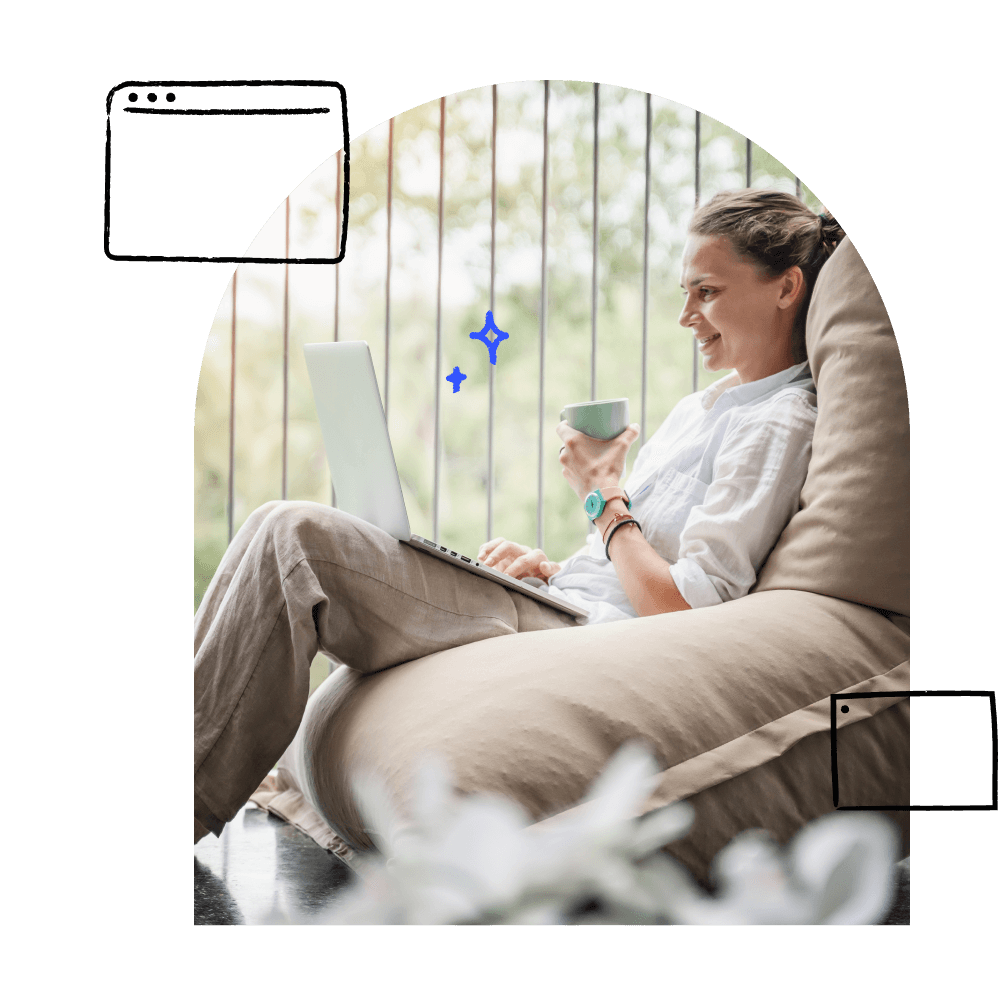
Lorem ipsum dolor sit amet, consectetur adipiscing elit. Suspendisse varius enim in eros elementum tristique. Duis cursus, mi quis viverra ornare, eros dolor interdum nulla, ut commodo diam libero vitae erat. Aenean faucibus nibh et justo cursus id rutrum lorem imperdiet. Nunc ut sem vitae risus tristique posuere.
Button Text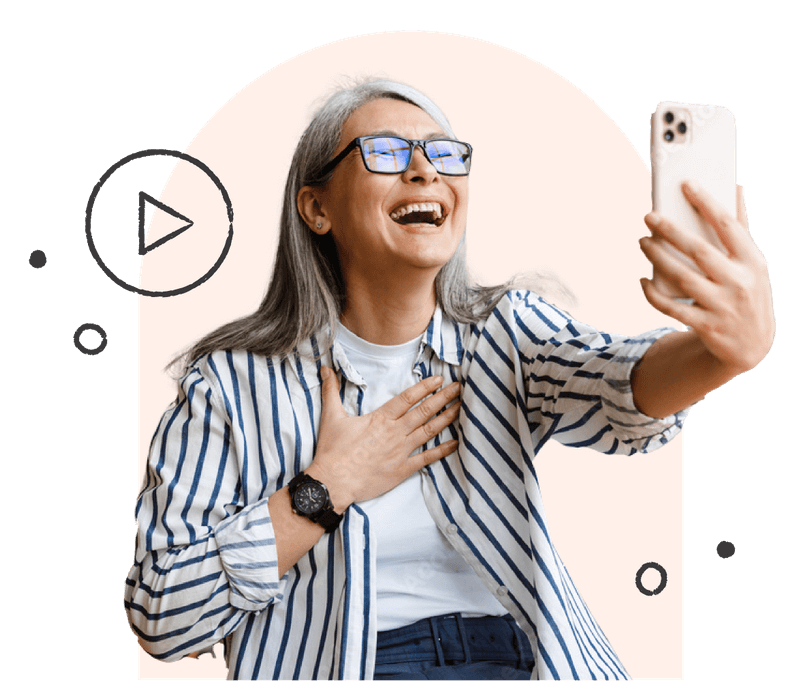

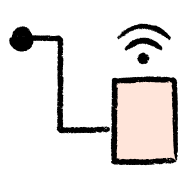
Ting gives you a dedicated fiber connection that isn’t shared. That means it’s always fast and reliable, even during peak hours.
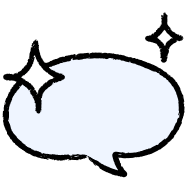
From ordering, to installation, to tech support, we’re with you every step of the way with 24/7 live, human service.

No contracts, no hidden fees, and no bills that creep up over time. With Ting, the price you see is what you pay.
To maintain proper order of headings, use this component when the Icon List needs a section title.
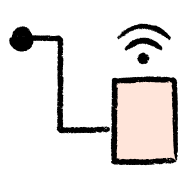
Ting gives you a dedicated fiber connection that isn’t shared. That means it’s always fast and reliable, even during peak hours.
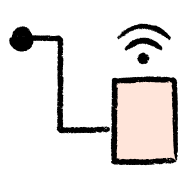
Ting gives you a dedicated fiber connection that isn’t shared. That means it’s always fast and reliable, even during peak hours.
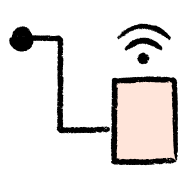
Ting gives you a dedicated fiber connection that isn’t shared. That means it’s always fast and reliable, even during peak hours.
Fiber internet has the power to transform communities. It removes barriers and allows people to do great things. It makes life online better for you and your neighbors. We’re working to build the foundation for the internet of the future: one that is more accessible, equitable, and innovative for everyone.
Button Text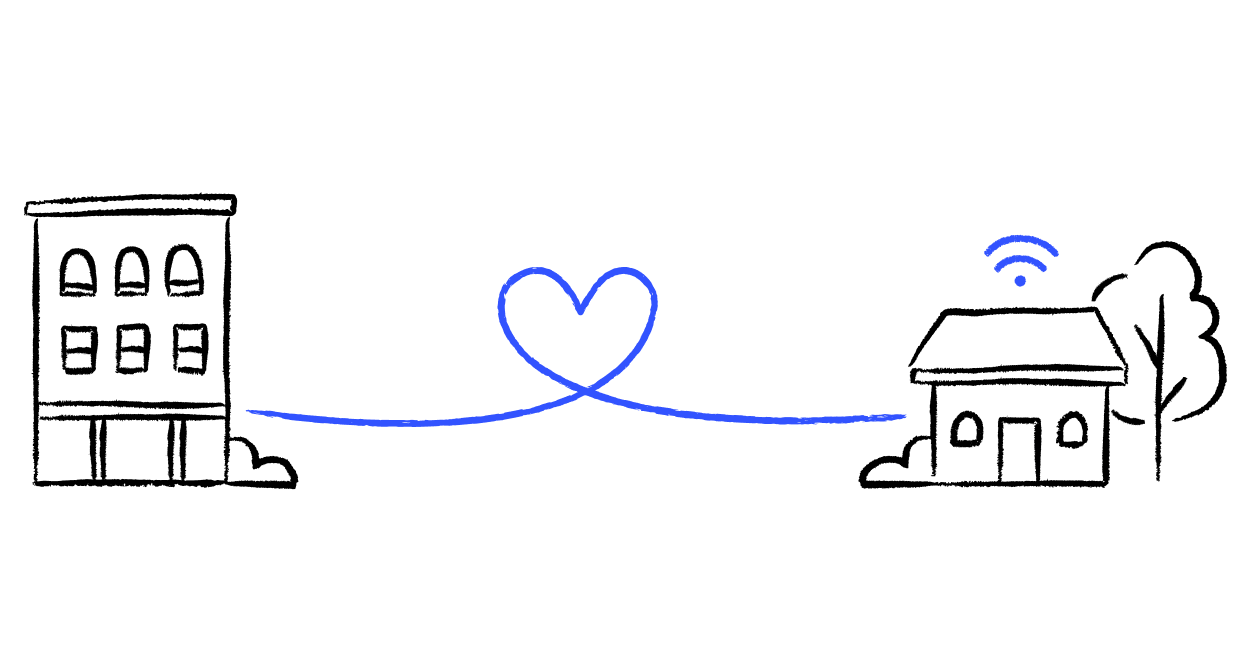
Fiber internet has the power to transform communities. It removes barriers and allows people to do great things. It makes life online better for you and your neighbors. We’re working to build the foundation for the internet of the future: one that is more accessible, equitable, and innovative for everyone.
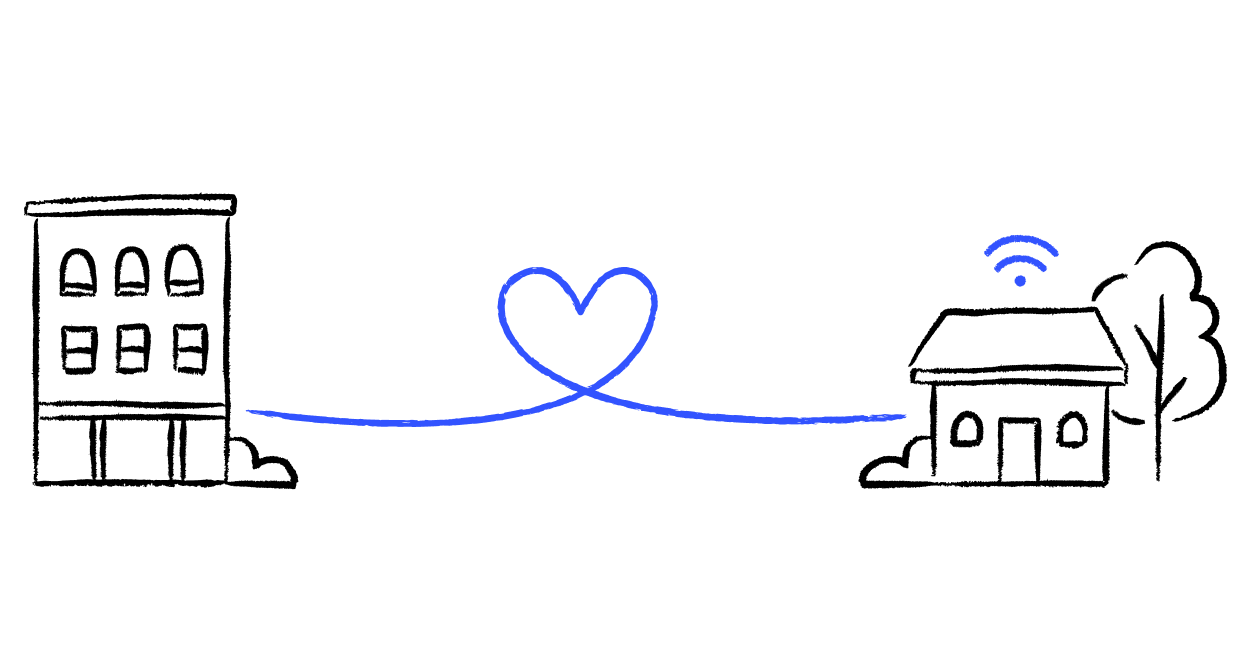

Since launching in our first town of Charlottesville VA, Ting Internet now serves over a dozen towns and cities across the country, providing internet that's not only fast, but foundational in building stronger communities.
Button Text
Since launching in our first town of Charlottesville VA, Ting Internet now serves over a dozen towns and cities across the country, providing internet that's not only fast, but foundational in building stronger communities.
To edit, replace the video link in the video embed within the Rich Text Element.
Ting Internet gets you symmetrical speeds up to 1,000 Mbps so you can upload as fast as you download.
By default, these components have 5 bullet points. If you need to add an additional point or delete a point, unlink the symbol first. Then, ensure you duplicate or delete the List Item not the internal Div.
Whether you serve 10 or 1000 customers a day, fiber gives you the speed and reliability to grow your business seamlessly.
100% direct fiber to your business
1000 Mpbs download and upload speeds
Unlimited data with no throttling
24/7 service with dedicated local technicians
Personalized consultation to determine your needs


Residents and businesses need fast, stable internet now more than ever. Fiber future-proofs your property for decades to come.
1000 Mbps download and upload speeds
Direct connection for every resident
24/7 tech support
Property-wide Wi-Fi for residents and guests
Free installation and setup
If the copy is kept centred, it should never extend beyond three lines. Otherwise it becomes difficult for the user to read. This rule does not apply to left aligned text.
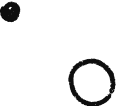
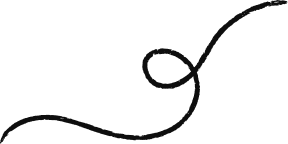
If the copy is kept centred, it should never extend beyond three lines. Otherwise it becomes difficult for the user to read. This rule does not apply to left aligned text.
Watch videos without buffering
Upload and download in seconds
Make crystal clear video calls
Experience optimal gaming performance
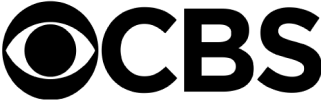




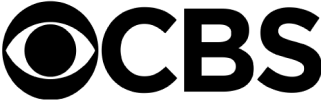




Use this block for when you need a bit more flexibility for content - like adding lists, photos, links, subheadings in between content, or multiple paragraphs.
Use this block for when you need a bit more flexibility for content - like adding lists, photos, links, subheadings in between content, or multiple paragraphs. Lorem ipsum dolor sit amet, consectetur adipiscing elit. Cras placerat, ex at consectetur hendrerit, purus metus porttitor mi, sit amet efficitur ex ante sit amet turpis. Sed eleifend congue leo, sit amet luctus enim auctor quis. In malesuada ac mauris vitae tincidunt. Pellentesque id vehicula lacus.
Sed erat massa, laoreet id urna vel, luctus placerat justo. In pretium turpis eget sapien faucibus, at tincidunt diam interdum. In bibendum, magna eu feugiat tincidunt, turpis tortor porttitor orci, a porttitor neque est a dolor. Aliquam erat volutpat. In lorem ante, molestie sed tincidunt et, consectetur vitae ipsum. Pellentesque aliquam nulla id lectus aliquam vehicula. In at sapien vel diam fermentum interdum. Nullam est nunc, tincidunt sagittis vulputate sit amet, pulvinar sit amet neque. Etiam sollicitudin, nulla semper dignissim laoreet, diam felis convallis tortor, ut accumsan turpis leo ut lorem. Nunc non pulvinar sapien. Fusce felis elit, aliquam non vulputate a, pretium eget velit. Mauris ultrices massa sed orci gravida, id efficitur lorem tempus.
The code and functionality is based on the use of anchor tags. There is a hidden anchor (vert-carousel_anchor) before each image (vert-carousel_image-wrapper), and each inner content item (vert-carousel_inner-content). The content items (vert-carousel_content-item) all have an id on them that the anchors are linked to. When the item with this id is in view, the anchors automatically add a w--current class. Using this class, the transition happens.
It seems sometimes unlinking the symbol to add a new point can cause the ids to unlink and may have unexpected behaviour - My recommendation is to find a page with the number you need and edit from there (ie. this one has four, and the Prices page has 3). Or there are instructions below that can help you resolve the issues!
If you need to add or delete a point, unlink this symbol and edit it manually.
To add a point:
To delete a point:
In order to use this component, ensure the CODE - Vertical Carousel symbol is at the top of the page under the CODE - Universal Styles symbol or the functionality will not work.
When editing the component using the overrides, remember to upload the same image for each Image and Mob Image. Unfortunately, due to the way the section is built these needed to be split.





Download and upload speeds of up to 1000 Mbps provide lightning fast transfers, seamless video conferencing and internet your customers will love.

Fiber’s famous reliability gives you consistently fast internet that’s far less susceptible to downtime and slowdowns due to electrical interference or weather conditions.

Ting is some of the best internet available—yet your monthly rate will be considerably lower than the business packages offered by other providers.
Do not panic that it does not preview here it is because both carousels are on one page!
Made this section as it seems the most common use for this component moving forward is the Main props on the home page of the main site. As well it comes built in with the footnote for the one value prop. Remember to place the CODE - Vertical Carousel symbol at the top of the page under the CODE - Universal Styles symbol.
The only override available is for the footnote section to ensure it is connected - by default it is set to the ID tag in the Footnote component, footnote-fifty-plan. Remember to include the Footnote symbol at the bottom of the page before the footer - both section links should auto populate when this symbol and the Footnote symbol are on the same page!
Use the above symbol (Vertical Carousel) if you need to use this for other content as this one shouldn't need to be edited!






With download and upload speeds of 2000 Mbps, fiber is 40X faster than a standard 50 Mbps cable connection.1

Stream, video chat, download, and play games on any device, anywhere in your home. With fiber, there’s no buffering or slowdown.

Ting delivers a dedicated fiber connection right to your home, giving you the most dependable and consistently-fast internet available.

Fiber is built for the internet of today, and tomorrow. As home becomes more connected, you'll have the speed to power all your devices for decades to come.
If you need to add or delete a step, unlink this symbol and ensure you duplicate or delete the List Item, not the internal Div.
This content can be a few sentences or a paragraph, aim to keep it relatively short.
This content can be a few sentences or a paragraph, aim to keep it relatively short.
This content can be a few sentences or a paragraph, aim to keep it relatively short.
This content can be a few sentences or a paragraph, aim to keep it relatively short.
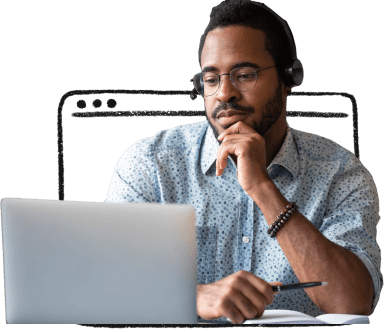
Short description if needed goes here.
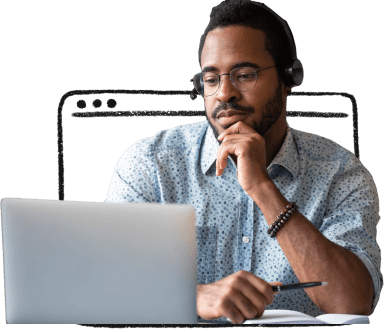
To add a new form, use the Form Code Embed override, and replace the code in the embed in the Rich Text Area with the new form. Remember to add the symbol CODE - Hubspot Forms to the top of any page that uses this component underneath the CODE - Universal Styles symbol. Ensure that in Hubspot in "Style and Preview" the "Set as Raw HTML" switch is on for the styles to work - marketing should be able to do that!
This is preferred when asking the user for a minimal amount of information.
The Town list below is currently connected to the Town Collection List in the CMS. To add a new name, enter a new CMS item to the collection. This way everything is connected and can be up to date.
Lorem ipsum dolor sit amet, consectetur adipiscing elit. Vivamus euismod dignissim eros vitae imperdiet.
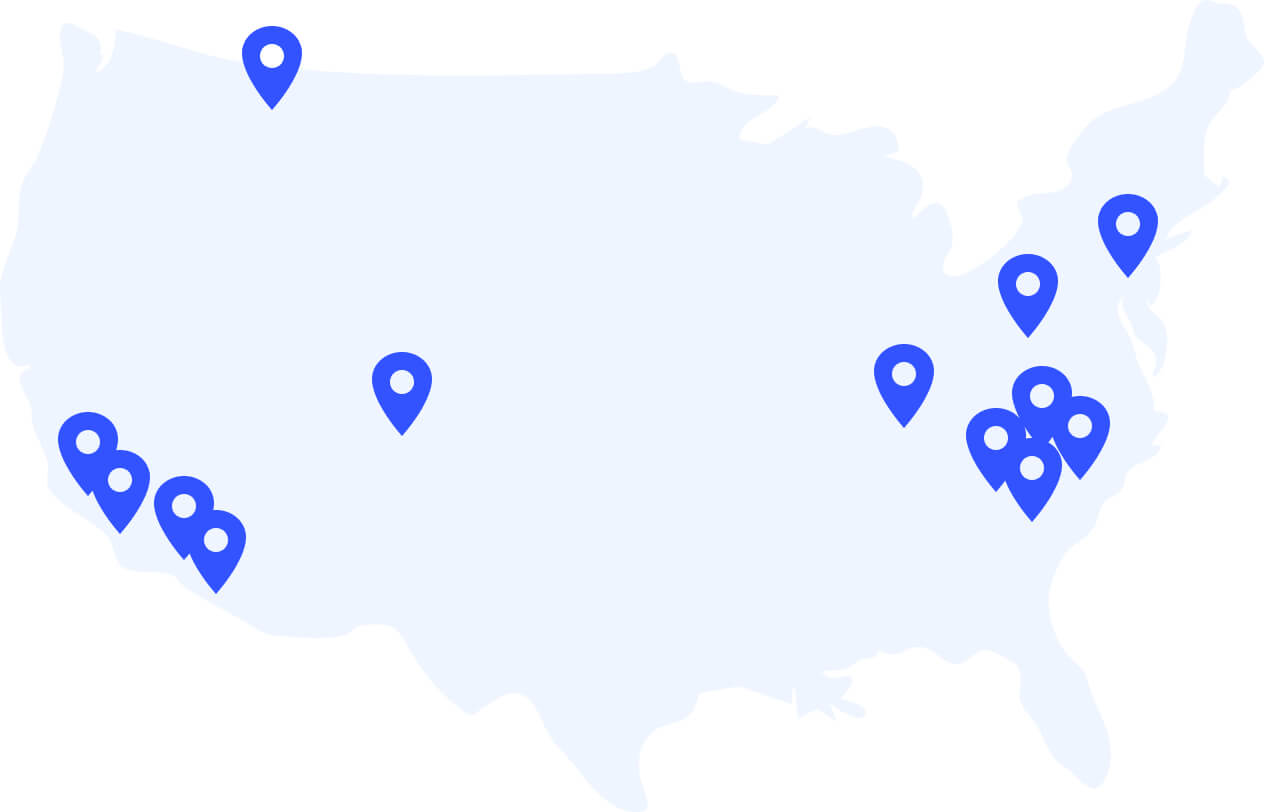
Alexandria, VA
Angier, NC
Carlsbad, CA
Centennial, CO
Charlottesville, VA
Colorado Springs, CO
Culver City, CA
Encinitas, CA
Fuquay-Varina, NC
Greater Sandpoint, ID
Greenwood Village, CO
Holly Springs, NC
Memphis, TN
Rolesville, NC
Sanford, NC
Solana Beach, CA
Thornton, CO
Wake Forest, NC
Westminster, MD
The Town list below is currently connected to the Town Collection List in the CMS. To add a new name, enter a new CMS item to the collection. The links are also being pulled in through here. This way everything is connected and can be up to date.
Select your town below to get started.
Don’t take our word for it. See what customers have to say.

“It has been an absolute blessing! I also wanted to note, the technician who came out to get us set up, Travis, is an absolute gem! He was wonderful and so pleasant.”

“It has been an absolute blessing! I also wanted to note, the technician who came out to get us set up, Travis, is an absolute gem! He was wonderful and so pleasant.”

“It has been an absolute blessing! I also wanted to note, the technician who came out to get us set up, Travis, is an absolute gem! He was wonderful and so pleasant.”
To use this component, ensure you have the CODE - Tooltip symbol at the top of the page underneath the CODE - Universal Styles symbol.
Ting Internet gets you symmetrical speeds up to 1,000 Mbps so you can upload as fast as you download.
Basic
Reliably quick speeds for smaller households and everyday use.
50 Mbps download and upload speeds
Unlimited data
Connect up to 10 devices seamlessly
Lightspeed
Ideal for smart homes, marathon TV streaming and gaming on all your devices.
1000 Mbps download and upload speeds
Unlimited data
Connect 20+ devices seamlessly
Plus
Great for TV streaming and gaming, video calls, and multiple users.
200 Mbps download and upload speeds
Unlimited data
Connect 10-15 devices seamlessly
To use this component, ensure you have the CODE - Tooltip symbol at the top of the page underneath the CODE - Universal Styles symbol.
Ting Internet gets you symmetrical speeds up to 1,000 Mbps so you can upload as fast as you download.
Lightspeed
Ideal for smart homes, marathon TV streaming and gaming on all your devices.
1000 Mbps download and upload speeds
Unlimited data
Connect 20+ devices seamlessly
Business
Grow your business on the fastest and most dependable internet connection.
1000 Mbps download and upload speeds
Unlimited data
Personalized customer service
To use this component, ensure you have the CODE - Tooltip symbol at the top of the page underneath the CODE - Universal Styles symbol.
Ting Internet gets you symmetrical speeds up to 1,000 Mbps so you can upload as fast as you download.
Lightspeed
Ideal for smart homes, marathon TV streaming and gaming on all your devices.
1000 Mbps download and upload speeds
Unlimited data
Connect 20+ devices seamlessly
See how fast your connection is.
Up to 25 Mbps for email, browsing, and casual streaming
50 Mbps for reliable video calling, streaming music and video in smaller households
200 Mbps for streaming 4K video, gaming, home offices, and multiple users
1000 Mbps for streaming 4K video on multiple devices, smart home connectvity, and elite-level gaming
Using multiple devices simultaneously means you'll need more bandwidth to keep up. Ting Internet's 1000 Mbps plan is designed to handle 20+ devices seamlessly, even when the whole family is using the internet heavily at the same time.
Internet speed is commonly expressed in megabits per second (Mbps). The higher your Mbps, the faster you can send and receive data on internet.
Download speed is how fast you can receive data, which includes viewing websites and streaming music.
Upload speed is how fast you can send data, like photos or documents.
Ping (also known as latency) is how fast data travels between you and another computer. Low ping is especially important for gaming and video calls. It’s measured in milliseconds (ms).
Jitter measures variation in ping. High jitter can result in “ping spikes”, or a less stable experience.
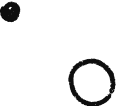
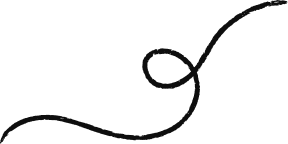
If you need to add another FAQ or delete one, unlink the symbol and ensure you are copy and pasting the List Item not just the internal accordion. Similarly, if you need to re-order the questions, make sure you are moving the List Items not the accordions.
It seems unlinking this symbol to add or remove FAQs will cause the animations to get confused. I would recommend copy and pasting the section with the specific number of FAQs you need from a previous page and edit from there (the Movers campaign pages would be a good to take from!).
Use the Preview to make sure the animation is working correctly.


If Ting Internet is new to your neighborhood, it takes about 3 weeks from conducting an initial home assessment to having a connection built from our network to your home.

That depends on what your household uses the internet for. Here's how much speed you need for common uses, measured in megabits per second (Mbps):
Keep in mind that using multiple devices simultaneously means you'll need more bandwidth to keep up. Ting Internet's 2000 Mbps plan is designed to handle 20+ devices seamlessly, even when the whole family is using the internet heavily at the same time.

A wired connection will generally allow for faster maximum speeds than being connected on Wi-Fi due to things like competing wireless signals and the limitations of older devices.
That said, with today’s Wi-Fi technology and the right Wi-Fi system in your home, you can still get more than enough speed for seamless streaming, gaming, and web browsing—without the hassle of plugging anything in.

Yes! Check out our fiber business plans for info on getting a custom-fit, scalable Ting Internet solution for your small or large business.

The best internet technology to power every device in your home. Consistently fast, super reliable.

Get room-filling Wi-Fi to video chat, watch TV, and game on multiple devices, anywhere in your home.

Still have cable for local channels, news, and sports? Watch your favorite live TV over the internet and save money.
100% fiber to the home
24/7 live, human support
No contracts, no hidden fees
This component uses the Rich Text element, meaning you have control over the content below like adding and removing the lists, creating multiple paragraphs, etc. The font size is determined by the class on the Rich Text Element to make font small for the fine print.
*In order for us to process your tablet request, you must also:
Terms and conditions:
This component is to ensure there are accessible footnotes. It is set up specifically for being paired with the Vertical Carousel - Main Values symbol - the section link should be set to fifty-plan-ref but should automatically be populated when added to a page with the carousel.
In order to add to this, unlink this symbol and please ensure you duplicate the List Item not the internal Div.
Place this symbol above either of the footer symbols, but still within the Main container.
The year is connected to a piece of Javascript that will automatically replace it with the current year so don't worry about changing it! Since it is Javascript, it will only show on the published live page.
Please prioritize using this footer with the Nav with the CTA!
The year is connected to a piece of Javascript that will automatically replace it with the current year so don't worry about changing it! Since it is Javascript, it will only show on the published live page.
Please use this footer sparingly, only using in conjunction with the Simple Nav without the CTA.